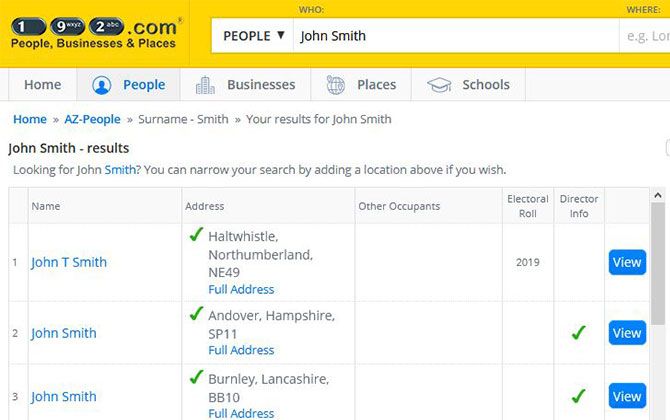By Joel Lee,
Need to create your own website? It’s easier than you’d think, especially nowadays with all the awesome services and platforms out there—not to mention all the free web hosts you can pick from.
Is Free Website Hosting Enough for Your Needs?
Before you waste any time with free web hosting services, you need to ask yourself whether free website hosting will suffice. Truth is, while free web hosting is fine for getting your site off the ground, it’s often more headache than it’s worth.
Here are a few reasons to reconsider free web hosting:
Extremely limited resources. You’ll be lucky to get more than 1 GB of storage space. Most free web hosts only offer a few hundred MB. Given the size of images, videos, and web software these days, you’ll run out faster than you think—especially if you’re publishing a blog with frequent new content. And don’t be duped by “unmetered” storage and bandwidth, which come with performance problems (read below).
Poor site performance and uptime. Free web hosts are in high demand with limited server space. This means tons of websites are crammed onto the same hardware and share bandwidth, RAM, and CPU. Best case, your site is slow as snails. Worst case, someone else’s website causes your server to crash and your site goes down.
Poor ranking in search results. Search engines often give greater weight to sites hosted by reputable hosts, as they’re more likely to have reputable content. Moreover, search engines penalize rankings for sites with poor performance, which isn’t good given what we talked about above.
You can’t monetize. Many free web hosts forbid the use of advertisements and affiliate links. Some even go as far as injecting ads onto your site, so they make money off of yourwork.
Your site isn’t really your site. Per the terms and conditions of most free web hosts, your site—and possibly the content of your site—could actually be the property of the host. This means they can take your site down at any time for any reason, and if you ever want to sell your site, you won’t have the rights to do so.
That’s why we highly recommend paid web hosting. Even cheap website hosting is better than free website hosting! Whatever you can afford, go for it.
What do we recommend? WP Engine if you’re running a WordPress site, because it takes the hassle out of site administration. We use WP Engine to run our own sister sites, and we couldn’t be happier.
Other solid web hosting options include InMotion Hosting, Bluehost, and Hostinger. All of these web hosting services offer discounted plans if you sign up using these links.
Still set on going with free? Here are the best free website hosting services.
1. x10Hosting

With over 10 years of solid service, x10Hosting is one of the oldest and most reputable free web hosts around. Signup is fast, the specs are great, and you’ll have access to 200+ one-click installers that’ll get your website up and running in record time.
- Storage: Unmetered
- Bandwidth: Unmetered
- Advertisements: None
- Domains: 2 subdomains, 2 addon domains, 1 parked domain
- Email Accounts: 3 email accounts
- Upload Methods: FTP
- Scripting Support: PHP
- Database Support: MySQL
- Control Panel: cPanel
Performance is excellent for a free host, and if your site takes off, you can always upgrade to a paid plan for as little as $4/mo through x10Premium (more advanced VPS plans are also available for as little as $9/mo).
2. Byethost

Byethost owns one of the most powerful networks among free web hosting services. Thanks to their successful premium services, Byethost can provide top-notch free services with no gimmicks or catches.
- Storage: Unmetered
- Bandwidth: Unmetered
- Advertisements: None
- Domains: Unlimited addon domains and parked domains
- Email Accounts: 5 email accounts
- Upload Methods: FTP
- Scripting Support: PHP
- Database Support: MySQL
- Control Panel: VistaPanel
Not only do you get support through the free community forums, but Byethost offers 24/7 tech support even for free users. Don’t expect lightning-fast response times, but if you’re an absolute newbie, every ounce of help can prove crucial.
3. 5GBFree

5GBFree offers exactly what it promises. It’s a newer service so it’s unclear how much longer they can keep this up, but they’ve been around long enough that we feel more than comfortable enough to recommend them. As far as value, 5GBFree is one of the best.
- Storage: 5 GB
- Bandwidth: 20 GB/mo
- Advertisements: None
- Domains: None
- Email Accounts: None
- Upload Methods: FTP
- Scripting Support: PHP
- Database Support: MySQL
- Control Panel: cPanel
Note that 5GBFree used to force ads on freely hosted sites, but they discontinued that in 2014. If you used to use them but stopped because of this, reconsider and try them again. You may be pleasantly surprised.
4. AwardSpace

AwardSpace launched back in 2003, so rest assured: they’ve been around for a while, and they’ll still around years from now. The free service is meant to funnel you to their paid services, but for most users, the free service is more than enough.
- Storage: 1 GB
- Bandwidth: 5 GB/mo
- Advertisements: None
- Domains: 1 free domain, 3 subdomains
- Email Accounts: 1 email account
- Upload Methods: FTP
- Scripting Support: PHP
- Database Support: MySQL
- Control Panel: Custom
Even as a free user, you can take advantage of their excellent 24/7 customer support. Obviously paid users are prioritized, but considering you’re paying nothing, that’s more than fair.
5. WebFreeHosting

Despite its as-generic-as-possible name, WebFreeHosting is a choice for first timers on the web. The specs are great, and you have a simple (and affordable) upgrade path if your site takes off. Support phone numbers are available in US, UK, and Germany.
- Storage: 1 GB
- Bandwidth: 5 GB/mo
- Advertisements: None
- Domains: 3 subdomains
- Email Accounts: 1 email account
- Upload Methods: FTP
- Scripting Support: PHP, Perl
- Database Support: MySQL
- Control Panel: Custom
One thing that stands out is WebFreeHosting’s eco-friendliness. Their servers are completely powered by wind energy, which should set your mind at ease if you’re worried about your own carbon footprint.
6. 000Webhost

000Webhost is an oft-recommended name on free web hosting lists, and rightfully so. They pack a bunch of features into the free plan, and there are no hidden costs, gimmicks, or catches. They also have over a decade of experience, so you can breathe easy knowing they won’t fold overnight.
- Storage: 1 GB
- Bandwidth: 10 GB/mo
- Advertisements: None
- Domains: 1 subdomain
- Email Accounts: None
- Upload Methods: FTP
- Scripting Support: PHP
- Database Support: MySQL
- Control Panel: cPanel
Despite the great specs, we do caution against using 000Webhost because they were hacked in 2015, leading to leaked usernames, passwords, email addresses, and personal names. However, if you take the proper precautions, you can mitigate such risks.
7. Free Web Hosting Area

Launched in 2005 as FreeWHA, here’s another service that’s been around the block quite a bit. They’ve proven that they can sustain their service for many years. The website itself looks dated, but don’t let that deter you—at the end of the day, the service quality is all that matters.
- Storage: 1.5 GB
- Bandwidth: Unmetered
- Advertisements: None (see note below)
- Domains: 1 subdomain, free domain transfer
- Email Accounts: None
- Upload Methods: FTP
- Scripting Support: PHP
- Database Support: MySQL
- Control Panel: Custom
One nice thing about Free Web Hosting Area is that they provide free daily/weekly backups to an external source, which is usually a feature you need to pay for. Accounts never expire as long as you receive at least 1 visitor every month.
Free Web Hosting Area promises that “low traffic” sites won’t ever have forced ads. Once your traffic crosses an undisclosed threshold, you will see ads. You can get rid of them by upgrading to the very cheap $12/year plan.
When Free Web Hosting Isn’t Enough
If you want to host a simple site that doesn’t change very often, there may be a better alternative for you: static site generators. With a static site, you can take advantage of unlimited free web hosting services like GitHub Pages and Netlify Drop.
Whatever you do, bear in mind that all free web hosts have limits and restrictions and downsides. If you have any budget at all, we highly recommend a paid web host. The pitfalls of free web hosting aren’t worth the headache except for the most basic of sites.
WP Engine is the way to go if you’re running a WordPress site. Otherwise, InMotion Hosting, Bluehost, and Hostinger are all good for reputable web hosts that are affordable. Remember to use these links to unlock discounted plans!
Image credit: maxkabakov/Depositphotos
Explore more about: Blogging, Web Development, Web Hosting.Source: www.makeuseof.com