By Gavin Phillips
Microsoft Office remains the gold standard of office applications. Don’t get me wrong: There are several good Microsoft Office alternatives available, but nothing cofomes close to the real-deal.
That said, if you want Microsoft Office, you’ll be reaching deep into your pockets. Its continued popularity hasn’t seen Microsoft take a soft stance, and reduce the price.
Microsoft Office 2016 Home & Business currently retails for $229 for a single PC license. If that makes your wallet weep, check out these methods to use Microsoft Office for free.
Microsoft Office Home and Business 2016 | 1 user, PC Download BUY NOW AT AMAZON TOO LOW TO DISPLAY
1. Use Office Online
Microsoft itself offers a substantial collection of free Microsoft Office utilities. Office Online is essentially a browser-based version of the latest Microsoft Office suite.
It currently includes:
- Word
- Excel
- PowerPoint
- OneNote
- Sway
- People
- Calendar
- OneDrive
- Docs.com
There is a catch, however. The online versions only provide a limited Microsoft Office experience. Word Online, for example, does not include text boxes, WordArt, equations, charts, and more. You can still write a term paper, but you won’t be able to compile a company report. Similarly, you’ll be able to open and view your Excel spreadsheet, but your custom macros won’t load.
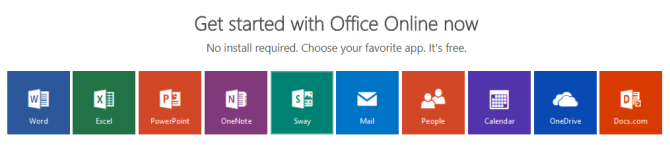
While Office Online does lack some functionality, it is a versatile free alternative to a fully paid license. The free versions will happily open your files, allow editing, and importantly, keep your document formatting in place at all times.
Don't Pay For Word! 5 Reasons You Should Use Office OnlineOffice Online is the free and cloud-connected version of Microsoft Office. Limitations are compensated by features, useful even to users of desktop Office. Best of all is itsREAD MORE2. Microsoft Office Mobile Apps
Office Mobile is exactly as it sounds: Microsoft Office, in mobile form. It is an extremely similar experience to Office Online. The functionality is there, and editing and creating documents on the go is easy — but it is extremely screen size dependent.
For instance, editing a Word document on my Samsung Galaxy S8 is reasonable, but attempting to navigate an Excel spreadsheet is fiddly and frustrating. Conversely, editing a Word or Excel document on a larger, tablet-sized screen is actually quite enjoyable. I’m still not convinced you’ll be running your company accounts from Office Mobile, but it’ll certainly do in a pinch.
I’ll clear up some confusion for you surrounding the multiple Microsoft Office Mobile apps.
Android
Android 4.4 users and before should download the Microsoft Office Mobile app. The app is specifically designed for those using older Android versions.
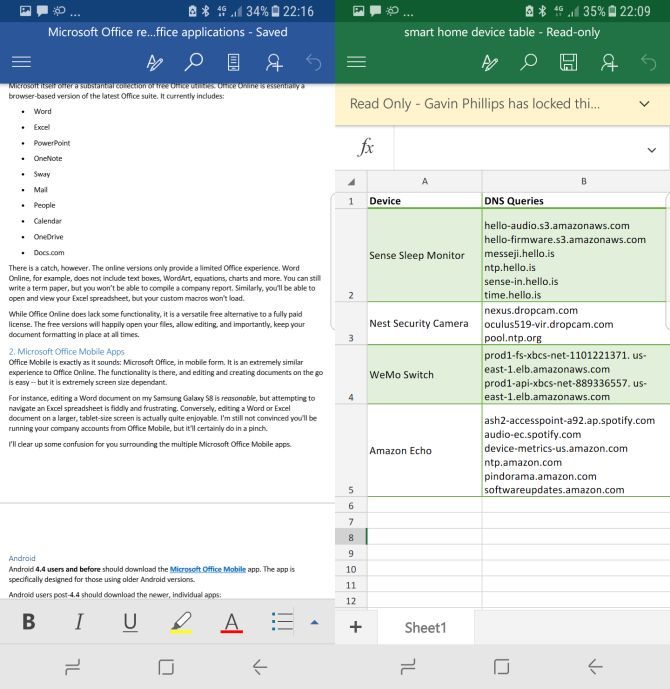
Android users post-4.4 should download the newer, individual apps:
iOS
Luckily, things are a little simpler for iOS users. The Microsoft Office Mobile bundle was gradually phased out in favor of individual apps. However, there is no legacy version of the app, like Android.
I’m not going to list the individual apps, like I have done for Android as there are differences between iPad and iPhone versions. But you can find the Microsoft Corporation App Store page here, and that contains the individual download links.
Note: iPad Pro users need a qualifying Office 365 subscription to create and edit documents.
An Introduction to Office 365: Should You Buy Into the New Office Business Model?Office 365 is a subscription based package that offers access to the latest desktop Office suite, Office Online, cloud storage, and premium mobile apps. Does Office 365 provide enough value to be worth the money?READ MORE3. Sign Up for the Office 365 Trial
Office 2016 introduced numerous changes across the suite. If you haven’t already used Office 2016 elsewhere, you might want to give it a try before dipping into your pocket.
11 Frequently Asked Office 2016 Questions AnsweredOffice 2016 is looming and raises many questions. Do you have to buy a subscription, can you upgrade now, and can you go back to Office 2013? We compiled frequently asked questions and provide the...READ MORE
As such, you can take a free one-month Office 365 trial.
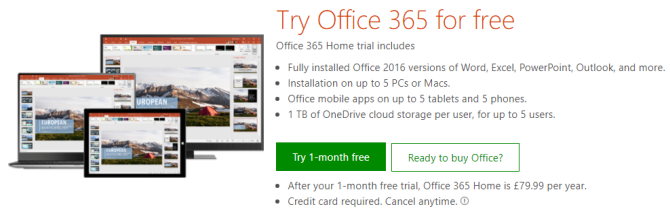
The trial will grant you access to the full Office 2016 suite, as well as 1 TB of OneDrive cloud storage. Now, Microsoft isn’t throwing Office away. No, you’ll have to provide a valid credit or debit card (or PayPal account) during the sign-up process. When the trial ends, your account is automatically charged, so set a reminder on your desktop!
4. How About the Office 365 ProPlus Trial?
Once your 30 days comes to an end you’ll be either sold or ready to try something different. Alternatively, why not try another trial? This time using the Microsoft Office 365 ProPlus trial.
You’ll get another 30 days (unfortunately down from the 60 given with Microsoft Office 2013), and access to the same range of fully-featured Microsoft Office programs as before.
5. Buy Hardware With Office Bundled
Microsoft Office rarely comes bundled with a new desktop or laptop. Unless it is a specific introductory deal, you’ll be purchasing Microsoft Office as an add-on. And if you’re building your own PC, well, you’re straight out of luck.
That said, these types of deals aren’t impossible — you just have to strike while the iron is hot. Unfortunately, that means you need a circumstantial trifecta: new hardware with a bundle deal, the money to take advantage of said deal, and the need to actually upgrade your hardware.
One option is the Acer Aspire One Cloudbook series. The majority of these laptops come with a Microsoft Office 365 Personal 1-Year Subscription. While this is handy, you’ll have to keep up the subscription to continue accessing Microsoft Office.
Acer Aspire One Cloudbook, 14-inch HD, 64GB, Windows 10, Gray (AO1-431-C7F9) Includes Office 365 Personal – 1 Year BUY NOW AT AMAZON
Similarly, there are some Dell Inspiron 2-in-1 Laptops that come with a full Microsoft Office 2016 installation, without a subscription.
Dell Inspiron 3168 2-in-1 Laptop - w/ FREE pre-installed Microsoft Office 2016 Professional Software / Windows 10 BUY NOW AT AMAZON $399.99
6. Ask Your Employer or School
Everything we’ve covered so far allows you to grab Microsoft Office for free, but also comes with limitations: availability, functionality, hardware. This final option, however, offers some of you a very good chance of acquiring a full version of Microsoft Office 2016 completely free.
First, you’ll have to check in with your employer, or if you’re a student, your school. Many companies and schools can offer either a free or extremely low-cost Microsoft Office license for one reason: the people working or studying there need it. Businesses will have to pay, but bulk licenses may mean your employer can provide a free or cheap option.
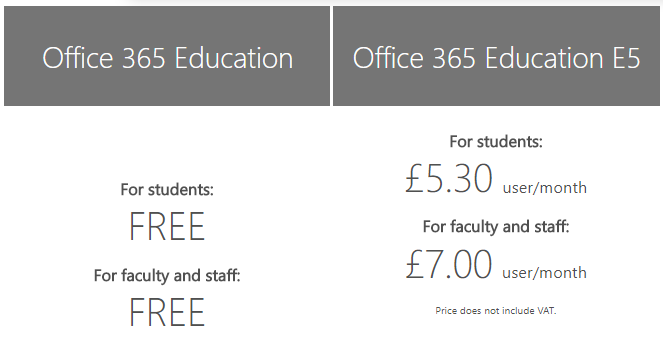
Furthermore, Microsoft has long supported schools with free Office 365 Education packages. It might be that you simply have to directly ask.
The Best Things in Life Are Free
Grabbing a full version of Microsoft Office for free isn’t possible for everyone. But you’ve got some excellent options, nonetheless. The combination of free Office 365 and Office 365 ProPlus trials grants you 60 days of Microsoft Office.
After that, the choice is yours. I think 60 days is actually an excellent amount of time to decide whether you need the entire Microsoft Office spectrum, or whether a free option like Office Online will suffice.
13+ Reasons You Should Upgrade to Microsoft Office 2016Microsoft Office 2016 is here and it's time for you to make a decision. The productivity question is -- should you upgrade? We give you the new features and the fresher reasons to help you...READ MORE
Can you think of any other ways to access Microsoft Office 2016 for free? What are you favorite free alternatives to Microsoft Office? Let us know your thoughts in the comments below!
Originally written by Matt Smith on 2 June 2014.
Source: www.makeuseof.com
No comments:
Post a Comment