By Mihir Patkar
It’s time to get rid of your News Feed. Facebook is a sum of many parts, including Messenger, Events, Games, and a whole lot more. The News Feed is more a distraction than anything else. Here’s how (and why) you can delete it.
Why You Should Kill Your News Feed
When it first started, the News Feed was actually pretty nice. You got to know what your close friends or family was up to, since you don’t actually call each other every day. And you followed your favorite bands or news organizations to get updates.
But over time, the News Feed has grown into an untamed beast, giving you more information than you know what to do with. At some point, you friended the neighbor of someone you went to nursery school with, and now you keep looking at his numerous check-ins.
As for news, we all know about the scourge of fake news now. Despite Facebook’s best efforts to fight it, it’s a growing problem with no real end in sight. How Can Social Networks Get Rid of Misinformation and Harassment?We see fake news stories and serious harassment on Facebook and Twitter, but the social giants are trying to stop it. What have they done? And will it help make the internet a better place?READ MORE
And then there are Facebook’s “suggestions” littered throughout your feed. Back when you liked a page for your friend’s new pet store, you never thought Facebook would take that as an invitation to inundate you with cat videos.

But most importantly, scientists keep saying the same thing in one study after another: Facebook makes you sad. You need to monitor how you consume content from the News Feed. Facebook Makes You Sad, and "It Won't Happen to Me" is a LieFacebook's potential as a trigger for depressive symptoms has been talked about in the past too, but this year has seen more of such studies than before. Here's what they say.READ MORE
All put together, do yourself a favor and delete your Facebook News Feed. You’ll be better off without it.
How to Delete the Facebook News Feed
There are a few basic elements of the Facebook News Feed, and all you need to do is get rid of them.

- Unfollow all your friends, pages, and groups. (Unfollow is not the same as unfriending. You remain friends with everyone, you just don’t see any of their posts in the news feed.)
- Remove or hide all Suggested Posts, Suggested Pages, and “a video you may like” suggestions.
- Go nuclear and hide the News Feed.
On the desktop, there are extensions to get this done. Unfortunately, it’s much harder on smartphones. So here are the best ways you can currently kill your Facebook News Feed.
How to Unfollow All Friends, Pages, and Groups
Get the Google Chrome browser if you don’t already have it. The easiest way to unfollow all your friends in a single click is through the Chrome extension Nudge.
Once you download and install the extension, go to Facebook.com or refresh its tab. After a few seconds, you will see a banner at the bottom to Unfollow everything like this:

Click the banner, and the follow-up confirmation banner to unfollow all friends, groups, and pages. Nudge will start its work, and you’ll see the banner unfollowing one friend after another, like this:

Once Nudge is done, refresh Facebook to see it load without any posts from friends, groups, or pages. This isn’t a browser-only effect. This is your feed from now on your mobile app or any other way you access Facebook.
Download: Nudge for Chrome (Free)
How to Remove Suggested Posts and Videos
But despite unfollowing all your friends, it’s not a clean News Feed yet. You will still have to deal with Suggested Posts from Facebook, as well as a ton of “A video you may like” suggestions.
For that, you’ll need Social Fixer, the best Facebook extension for all browsers, and use it from now on. Sorry, there is no other way to clean up the news feed. 15 Extensions to Transform Your Facebook ExperienceFrom finding out who unfriended you to keeping to removing those annoying boxes in the sidebar, here are the 15 best extensions for a better Facebook.READ MORE
Here’s what you need to do:

Download: Social Fixer (Free)
- Refresh all Facebook tabs, or restart the browser.
- On the Facebook page, click the Social Fixer wrench icon in the top-right corner, and go to Social Fixer Options.
- Go to Hide Posts and type “A video you may like” in the box, without the quotes.
- Go to Filters and in Filter Subscriptions, click the green plus sign next to Hide Sponsored/Suggested Posts, Hide “Shared Memories”, and Hide “People You May Know”.
- Refresh all Facebook tabs.

Finally, you’ll have a clean News Feed that doesn’t have any posts to distract you. But remember, this works only on computer browsers, not on mobile.
How to Hide the News Feed Entirely
If the Facebook News Feed is a distraction while you work, you have two other options on desktop browsers Chrome and Firefox. These are simple extensions to hide the news feed entirely, thus letting you use all of Facebook’s other features without the updates.

News Feed Eradicator for Chrome hides the news feed and replaces it with an inspirational quote. Basically, it expects you to check back out of habit. The similar Firefox extension, Disable Facebook News Feed, does only what it says.
Download: News Feed Eradicator for Chrome (Free)
Download: Disable Facebook News Feed for Firefox (Free)
Download: Disable Facebook News Feed for Firefox (Free)
Keep in mind that again, this will keep your mobile News Feed alive and well. Facebook exerts strong control over its app. And current mobile browsers don’t have many extensions. Your best bet is to use a third-party Facebook app, but don’t expect much. The Best Third-Party Facebook Apps for Android ComparedDon't like the official Facebook app? That's okay -- there are some solid alternatives.READ MORE
Are You Brave Enough to Purge?
I purged my entire news feed with Nudge’s easy mechanism and used Social Fixer to clean things up. After that, I carefully followed seven people whose feeds I am still interested in. And I have to say, Facebook is a lot less distracting than before.
What about you? Are you tired of a cluttered, never-ending scroll of updates? Will you purge your news feed and follow only those who you deem worthy?
Source: www.makeuseof.com
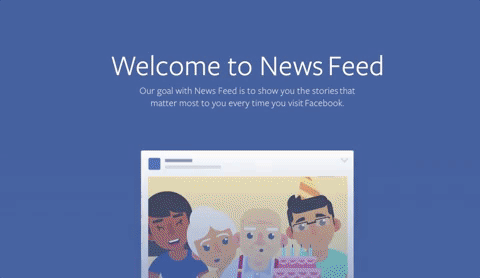
No comments:
Post a Comment