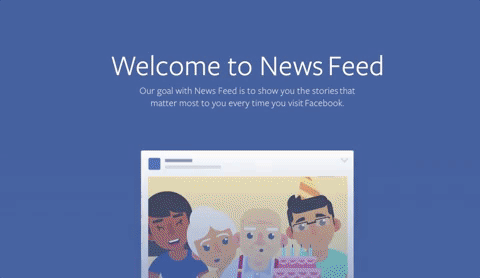By Ben Stegner
Ever feel like there’s so much noise on Facebook that you can’t use it for what you really want? Sometimes you have to turn to little-known tricks to get productive on the social network. Unfriend, Unfollow, Unlike: The Zen of The Clutter-Free TimelineYour attention is the most valuable thing on the web. It might not feel like it when you're bored, mindlessly scrolling through your news feed, but it's true.READ MORE
One useful feature you might have seen your friends use is Facebook’s relatively new recommendations. You can use these to get advice and opinions from your trusted friends. Let’s check out how to use them and what you can use recommendations for.
What Are Recommendations?
Have you scrolled through your Facebook feed recently and noticed a post that looks like this?

This is a recommendations post, which Facebook rolled out in fall 2016. They allow you to ask Facebook friends for their recommendations about businesses in the area. Hidden Feature in Facebook: Gather Recommendations From FriendsWhen posting a Facebook update, there's one relatively hidden feature that many don't know about: gathering recommendations from friends.READ MORE
Of course, you could always ask for advice in your status before this, but now it tags these as a special type of post. Whenever you respond to one of these, Facebook automatically picks up words in your responses and tags the applicable business.
For example, let’s say your friend asks for a reliable mechanic in the Middleton area, and you respond Bob’s Auto Garage has always done great work for me! As long as Bob’s Auto Garage has a Facebook business page, Facebook will automatically generate a link to that company’s page on your comment. If it can’t automatically pull a relevant company from your comment, it will ask you to enter the business name.

As more people respond, Facebook will add the locations to a map of the relevant area. This lets you easily review everywhere people have brought up so far.
How to Ask for Recommendations
It’s easy to ask for a recommendation on Facebook. When this feature was new, you had to include the word recommendation or similar for Facebook to realize that’s what you wanted. Now, however, you can ask Facebook friends for recommendations without any keywords.
Here’s how to create a post asking for recommendations:
- Click inside the Make Post box at the top of your News Feed to start writing a status update.
- In the list of options below (such as Photo/Video and Check in), scroll down and click Ask for Recommendations.
- Next, you’ll see a list of areas near your location pop up. You should pick one as specific as you need for the recommendations. For instance, if you’ve just moved and are asking for the best pizza place in your new neighborhood, you should specify your suburb here. Adding the nearest big city could result in recommendations that are too far away.
- Add some text to your post to ask your question. You should be as specific as possible to weed out irrelevant results. If you’re looking for a mechanic, include that you need body work done.
- When you’re satisfied with your post, click Post. Consider changing the audience using the button next to Post if you’d like to ask friends of friends too.

That’s all asking for recommendations takes! Note that you can’t add a photo or video to recommendation posts. You can check in, but it’s not necessary as adding a location in the above steps adds that for you. However, you can click the Feeling/Activity to add an explanation like Thinking about > my car if you like.
Hopefully, your friends will respond and add their recommendations to the map. If you don’t get many results, try posting in a Facebook group for your local community. You can then visit those business’ pages and contact them. 5 Awesome Ways to Discover New Facebook GroupsThere is no directory of Facebook Groups to browse through, so the best you can do is rely on recommendations of Groups to join or learn a few tips and tricks to discover new Groups.READ MORE
What Categories Can I Get Recommendations About?
Facebook lets you request recommendations in many categories. They include:
- Restaurants
- Mechanics
- Contractors
- Doctors
- Churches
- Stores
- Anything else you can think of
In fact, Facebook doesn’t actually require you to pick a category for your request. If you ask for a good plumber, there’s nothing stopping someone from replying with a jewelry store. The only important criteria is the question in your status and the area you specify. Your friends can respond with anything they like, even if Facebook’s widget doesn’t recognize it.

Facebook uses the location to make the recommendations relevant. Say you ask for a great steakhouse and someone replies Outback Steakhouse. There are hundreds of Outback locations, so Facebook will try to pick the best match for the area you chose. Respondents can always correct the mistake if Facebook picks the wrong one, though. Are You Sharing Your Location On Facebook Without Knowing? [Weekly Facebook Tips]Have you been giving your stalkers your address inadvertently? You might accidentally be giving all of your Facebook friends the exact location of your house, your office and where your kids go to school.READ MORE
The Recommendations Page
Visit the recommendations page for everything related to this feature. Here you can scroll through recent requests from your friends, review your recommendation posts, or create a new one. When you’re feeling helpful, this is a great place to check to see what your friends need help with.
Get Ready to Recommend!
That’s really all there is to Facebook recommendations. They’re simply a way for Facebook to categorize requests and give people an easy way to respond with businesses they recommend. You can use them however you like and to ask Facebook friends about anything. Perhaps you want to ask for recommendations on what service to use after you cut cable — that’s not exactly Facebook’s intended use, but it still works! Cut That Cord! How to Ditch CableIf you've read about the cord-cutting phenomenon but aren't sure where to start, this is a guide to cutting the cord and ditching cable TV for good...READ MORE
Hopefully, using the recommendations feature will help you find the best places around you and allow you to help your friends. You probably weigh advice from your friends more than strangers leaving reviews on the internet, so this saves you a lot of searching around.
What have you used Facebook’s recommendations for? Have you discovered any great businesses through it? Please share with us in the comments!
Source: www.makeuseof.com