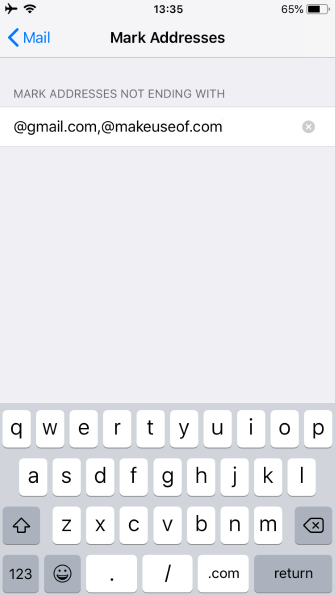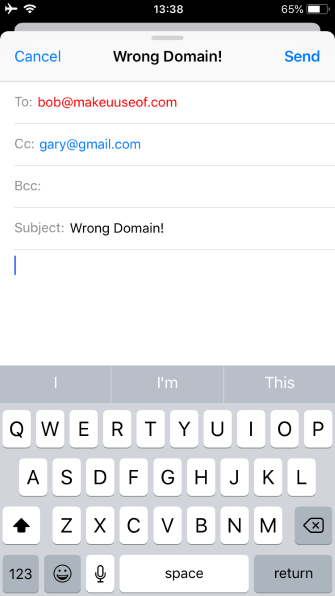The need for secure, anonymous connections to the internet has increased considerably in the past few years, as more and more users come to realize the importance of not being seen and followed online.
We’ve compiled a list of what we consider to be the best Virtual Private Network service providers — grouped by premium, free, and torrent-friendly. We’ll be updating the list regularly, so leave your feedback in the comments for services we should add (or even remove).
These VPNs offer solutions that will mask your online presence to keep you safe. But remember, VPNs might not be as private as you think.
5 Ways Your VPN Is Not as Private as You Think It IsYour VPN is not as secure or private as you think it is. We explain why you and your browsing history might not be anonymous after all.READ MOREPremium VPNs
Intended for the heavy user, these professional VPN services offer the basic required privacy alongside a range of additional features, from increased encryption and mobile support to unlimited bandwidth and “zero records” keeping a log of what you’re browsing.
The following VPN services offer these features and others besides.
ExpressVPN
With 1,000 physical servers in 136 geographical locations across 87 countries, ExpressVPN’s focus is on speed. You don’t want a slow VPN when you can have a fast one, and ExpressVPN offers privacy on top of this with PTP, L2TP, and OpenVPN protocol support. For $6.67/month on a 12-month plan with 3 months free, you get a wide range of top VPN features, no logging, and Tor support (ExpressVPN has a .onion website, too).
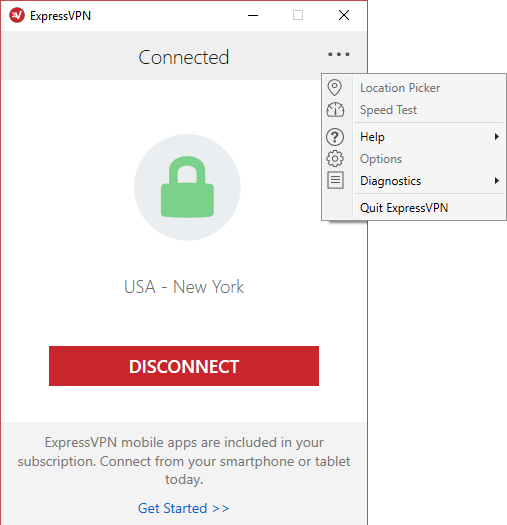
It’s also great for Netflix!
Sign up for a 12-month plan and get 3 months free.
CyberGhost
With a monthly subscription of $2.75/month on a three-year plan, CyberGhost will give you a very easy to use VPN service. With apps for Windows, macOS, iOS, and Android, CyberGhost VPN’s user interface is broken up into six VPN uses.
For instance, if you want to Torrent Anonymously, simply select the corresponding option. Trying to evade the watchful eye of an oppressive government? Select Unblock Basic Websites. If you’re new to VPNs, CyberGhost might just be the introduction you need to understand the benefits.
TunnelBear
For Android, iOS, Windows and macOS, pricing is reasonable at $49.88/year, an annual charge that works out at $4.99/month. With unlimited tunneling and a mobile-only plan, note that TunnelBear is offering 256-bit encryption.
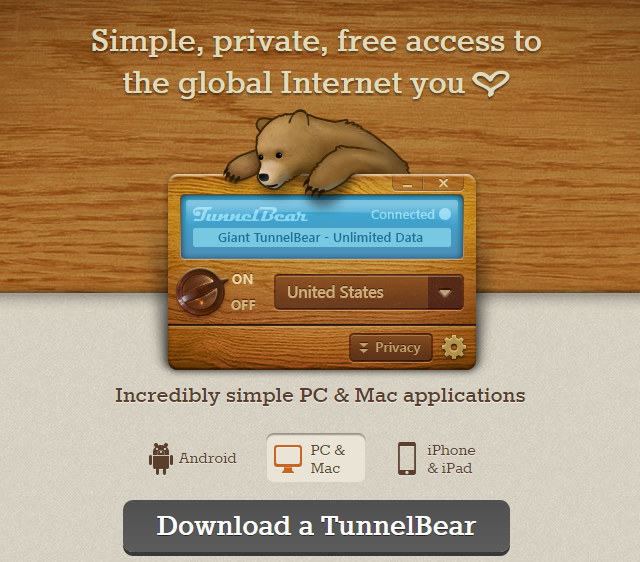
As we discussed previously TunnelBear is a particularly good way to enjoy US-only web content, including video and audio. Easy to use, there’s also a $9.99/month option, if an annual subscription is out of your budget range. A free version is also available, detailed below. Check our full review of TunnelBear for more details.
Access US-Only Websites Internationally For Free With TunnelBearIf you’re living outside of the United States, here’s a familiar scenario for you. You’re reading your favorite tech blog, and suddenly see a post about the latest and greatest in web services. Maybe it’s...READ MORENordVPN
NordVPN has numerous servers across the US, Europe, and Australia that are dedicated to ultra-fast streaming, Tor privacy, anti-DDOS, and more.
Most locations support the PPTP, L2TP, and OpenVPN protocols and all data is encrypted twice for tighter security. All of this is available for $11.95/month, though discounts are available for 6-month plans at $7/month and annual plans at $5.75/month. These prices are higher than they were in 2016.
VyprVPN
Cross platform device support is on offer from VyprVPN, along with a free trial and affordable monthly tariff ($5) for unlimited data and three concurrent connections. Or you might upgrade to their VyprVPN Premium service, at $12.95/month, which offers five simultaneous connections. With desktop and mobile apps, VyprVPN might prove particularly useful to you used in conjunction with OpenELEC/Kodi powered media centers.
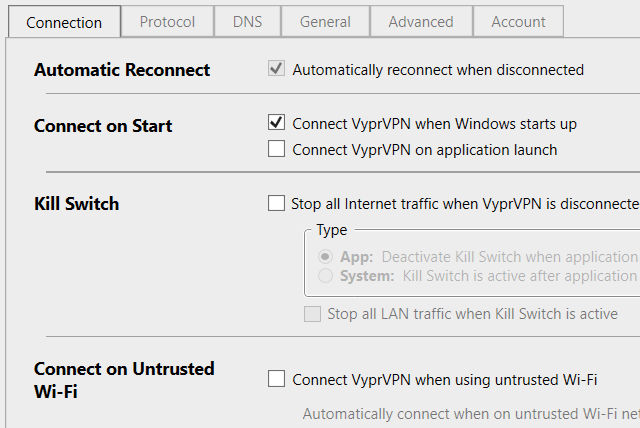
Our review of VyprVPN tells you more.
VyprVPN: Minimal Logging, Cross Platform VPN for EverybodyVyprVPN is great a VPN service, with the unified desktop and mobile approach. coupled with the refreshingly honest and open approach to logging being the main reasons why you should choose VyprVPN.READ MOREWindscribe
Available for $90/year (or monthly for $9.00), Windscribe offers unlimited bandwidth, unlimited devices, and servers in 45 locations. you can pay using standard methods as well as Bitcoin.
Windscribe offers apps for Windows, Mac, Chrome and iPhone. Meanwhile, its support for the OpenVPN protocol means that you can use Windscribe with Linux, Android, routers, and more.
A free, limited Windscribe account is also available.
ProtonVPN
From the same team who brought you the ProtonMail encrypted email account comes this new virtual private network.>
Taking an unusual approach to pricing, ProtonVPN has a low-speed, free service, as well as a trio of premium options. The Basic package is $5/month; the Plus package $10/month, and adds dedicated servers, added security, and Tor servers to the mix. Finally, the Visionary package costs $30 monthly, features the additional servers mentioned, and adds ProtonMail.
Torrent-Friendly VPNs
Useful for encryption, anonymity, and reliability when downloading and sharing on P2P networks, torrent-friendly VPNs are slightly more expensive than the premium options, offering as they do a specialized service for a narrow group of users.
Private Internet Access
Costing $6.95/month or $39.95/year (Bitcoin accepted), this secure VPN service offers P2P and VOIP support, as well as the ability to use 5 devices simultaneously and unlimited bandwidth!
A popular choice and recommended by PCMag.com, the fact that it provides VPN for torrenters makes Private Internet Access a particularly attractive choice.
Available for Windows and macOS, our evaluation of Private Internet Access revealed some good features. In short, it is a popular VPN service that offers the best value for money.
Hotspot Shield: A Solid VPN That's Available Free Of ChargeREAD MOREIvacy
Ivacy VPN highlights its use as a torrent-friendly VPN, and is available for non-throttled, P2P-optimized file sharing for $9.95/month (or $40/year, or $44.95 for six months). Other features include the usual circumvention of region-blocking, the ability to stream anything from anywhere, and 256-bit encryption.
Also on offer from Ivacy is a “strict ZERO LOG policy” which should prevent your activity from being tracked or observed.
Claiming to be the fastest VPN in the world, Ivacy is ideal for torrenting and media-based streaming.
SurfEasy
For just $6.49, SurfEasy Total gives monthly access to its VPN service with unlimited data and ad tracker blocking to users of Android, iOS, macOS and Windows. A subscription gives you support for up to five devices, unlimited bandwidth and torrenting.

Our review of SurfEasy Total explains these features in more detail. Note that there is also a lower-cost subscription at $3.99/month, for torrent-free VPN use.
Protect Your Mobile Data and Network Usage With SurfEasy VPN [Giveaway]In the Google Play Store, you'll find a whole lot of VPN clients for Android devices, but few of them are as up-to-date and robust as SurfEasy. SurfEasy offers a 3-tier account structure: Free, Mobile...READ MOREBTGuard
For $9.95 a month you can sign up to BTGuard, whose 10 GBit servers offer unlimited download speeds and anonymous P2P torrent traffic. BTGuard runs with Windows, macOS and Linux, and accepts Bitcoin.

Meanwhile, if you don’t want the full VPN experience but want to protect your torrenting activity, BTGuard offers a $6.95/month BitTorrent Proxy service.
What’s not to like?
IPVanish
Our final recommendation for a torrent-friendly VPN comes in the shape of IPVanish, available for as little as $6.49/month with annual billing ($10/month for monthly billing).
With over 500 VPN servers spread across 60+ countries, you get unlimited P2P traffic and unlimited bandwidth regardless. Claiming to be the world’s fastest VPN, IPVanish is available for Windows, Windows Phone, macOS, Linux, iOS, Android, Chromebook and even routers.
Free VPNs
Not all VPNs are paid services. If you have only an occasional need to access the web or other online service via a VPN, then signing up with a free service makes sense, especially if you’re concerned about payment privacy and don’t have a Bitcoin wallet.
CyberGhost Free
Unlike the premium service, free access to CyberGhost is ad-supported and works only with Windows, macOS and Android. Speed is capped.
TunnelBear Free
With a monthly allowance of 500 MB a month, TunnelBear’s free option is potentially limiting to your VPN requirements. However, you can get a bonus 1 GB of data by taking part in the company’s Twitter promotion. TunnelBear Free is compatible with Windows, macOS, iOS and Android.
For more details, have a look at our TunnelBear vs. CyberGhost comparison.
CyberGhost vs. TunnelBear: Which VPN Is Better for You?Which VPN service is right for you? Here's our side-by-side comparison of CyberGhost and TunnelBear to help you decide.READ MOREOkayFreedom
Like TunnelBear’s free service, OkayFreedom caps your VPN allowance at 500 MB a month, which means you will need to use it sparingly in most cases, even with an extra 100 MB available per referral. This free service is ad-supported, but can be slow at times.

Opera VPN
If you’re not so keen to download a dedicated free VPN app, why not try the Opera browser? Since mid-2016 it has shipped with its own VPN, enabling users to easily bypass region blocking and keep their online transactions secure. It may not be the fastest VPN — and it’s unsuitable for streaming Netflix or torrenting — but Opera VPN is a very popular free choice. Indeed, we’re expecting other browsers to follow suit quite soon.
There’s even a free VPN app for Android and iOS!
Find out more in our in-depth look at Opera VPN.
Get Free Unlimited VPN on the New Opera Desktop BrowserOpera is doing a lot to lure users back, and its latest feature is a doozy. Opera now comes with unlimited, free VPN for life!READ MOREVPNs for Netflix
You may be reviewing this list to find a VPN solution that is going to work as a Netflix region blocking bypass. While Netflix has asserted that it will be blocking VPNs to prevent this from happening in the future, some services seem to have found away around this, such as ExpressVPN.
Our dedicated look at VPNs you can use with Netflix lists the available options. But you should certainly take a look at TorGuard and ExpressVPN.
Which VPNs Still Work With Netflix?Netflix is trying to stop people accessing its service through VPNs, but a handful of VPNs are managing to stay one step ahead of the streaming giant. Read on to find out which ones...READ MORETorGuard
Several services are available from TorGuard, including anonymous email, an anonymous proxy, and their Anonymous VPN package. Available for $9.99 a month, they offer 3000+ servers in 55+ countries, unlimited speeds and unlimited bandwidth. You’ll also get five connections, which can be used on Windows, macOS, Linux (specifically Ubuntu), Android, and iOS, and TorGuard accepts payment in BitCoin and LiteCoin.
Meanwhile, if the anonymous proxy interests you, both this and the VPN can be bought together for $11.54 a month.
Our Top VPNs – What Are Yours?
We’ve compiled this list over the course or several years. This means two things: one, that we’re satisfied that the services we’ve included are worthy of their continued presence on the list, and two, that we might have missed a VPN service that you think should be included.
If you’re looking for mobile solutions, check out the best Android VPNs and the best iPhone VPNs.
The 5 Best VPNs for AndroidNeed a VPN for your Android device? Here are the best Android VPNs and how to get started with them.READ MORE
Source: www.makeuseof.com